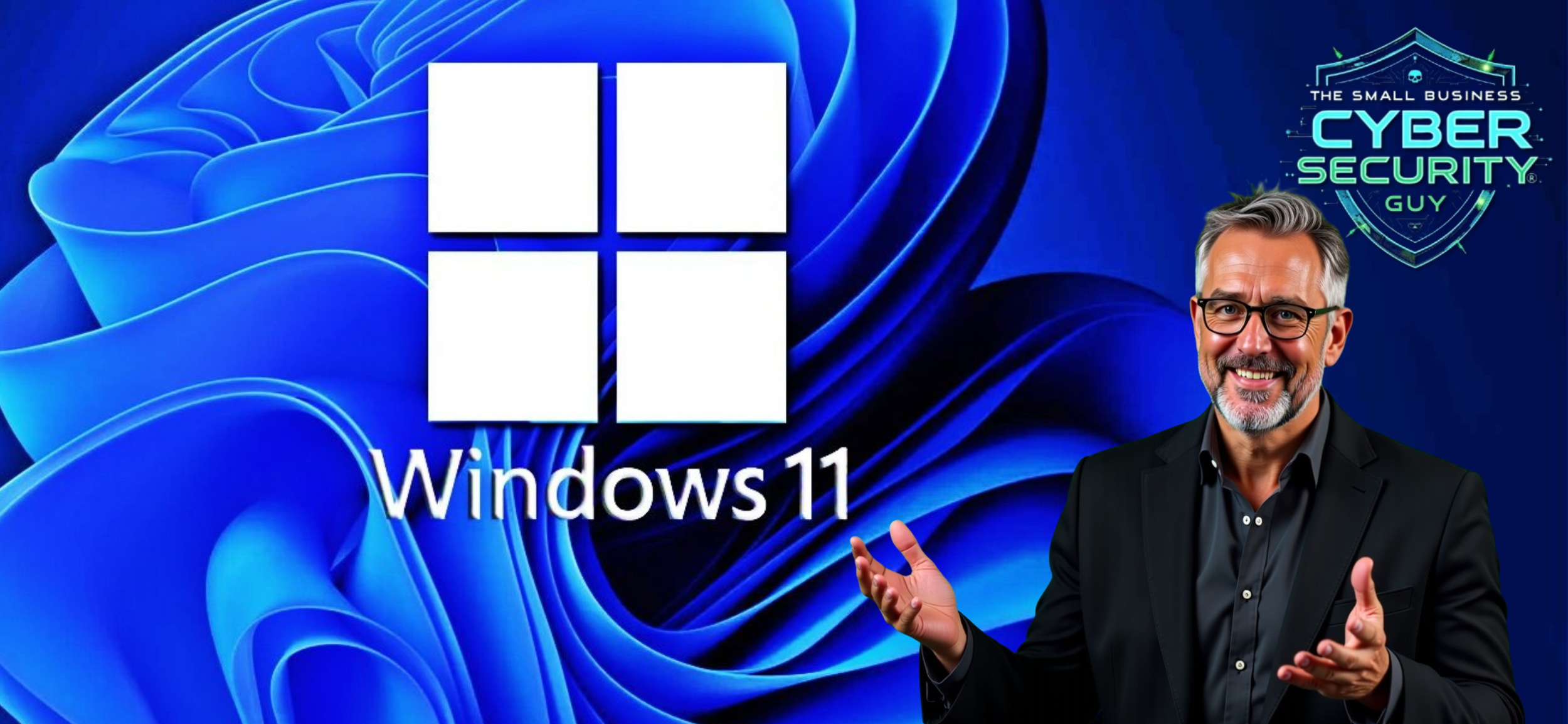Windows 11 25H2: Microsoft's Security Update You're Probably Ignoring (And Why That's Bloody Stupid)
Let's discuss the Windows 11 update that arrived on 30 September 2025, the one you're probably ignoring because "it's just another update" and "we'll get to it eventually."
Wrong.
Windows 11 version 25H2 isn't your typical Tuesday patch job. This is Microsoft finally removing the attack surfaces that have been letting ransomware gangs walk through your network like they own the place. And if you're still running 24H2 or earlier, you're leaving the door wide open.
The 200KB Update That Actually Matters
Here's what Microsoft did differently this time: they made the upgrade stupidly simple. If you're already on Windows 11 24H2, the entire update weighs in at less than 200KB. That's smaller than the average PowerPoint deck your sales team emails around.
It's called an enablement package (KB5054156 if you're tracking). One restart. Done. No multi-hour installations, no "please don't turn off your computer" screens that last until next Tuesday.
But here's the catch: this only works if you're already on 24H2. Still limping along on 23H2? You're going through the full installation process. And if you're on anything earlier? Well, you've got bigger problems than update sizes.
What Microsoft Actually Fixed (The Bits That Matter)
Let's cut through the marketing speak and talk about what actually changed.
PowerShell 2.0 is gone. Finally. You know, that ancient scripting engine from 2009 that every piece of malware has been abusing because it lacks basic security features? No logging, no Anti-Malware Scan Interface, nothing. Attackers have been using the -Version 2 parameter to bypass modern security for years. Microsoft's finally ripped it out.
WMIC is gone, too. The Windows Management Instrumentation command-line tool has been deprecated since 2016. If your scripts still depend on WMIC, you've been ignoring deprecation warnings for nearly a decade. That's not technical debt, that's IT malpractice.
Both removals mean one thing: a smaller attack surface; Less legacy nonsense for criminals to exploit.
The Secure Future Initiative (Or: Microsoft Finally Takes Security Seriously)
Microsoft refers to its security overhaul as the "Secure Future Initiative." It's the largest cybersecurity engineering project in history, they claim. 34,000 engineers working for 11 months’ worth of effort.
And you know what? The numbers back it up.
They've allocated 1.9 million virtual machine hours and over 84,000 Azure CPU cores for proactive fuzzing. That's 200 years of continuous security testing compressed into months. The result? Nearly 700 code improvements were found before criminals could exploit them.
Organisations running Windows 11 with these AI security features are reporting a 58-62% reduction in security incidents. That's not a rounding error. That's the difference between a quiet quarter and explaining to the ICO why customer data ended up on the dark web.
Support Timelines: Why Enterprise Editions Actually Matter
Here's where the bean counters need to pay attention.
Windows 11 25H2 Enterprise and Education editions get 36 months of support. That's security patches through September 2028. Home and Pro? 24 months. October 2027 and you're done.
Think you'll save money with Pro licences? You won't. When support ends and you're scrambling to upgrade during a crisis, you'll wish you'd spent the extra quid upfront. Microsoft 365 Business Premium includes Enterprise licensing, by the way. Do the maths.
If you're still on 24H2, your support clock runs out in October 2026. That's not a suggestion to upgrade, that's a deadline. Miss it, and you're running an operating system with known vulnerabilities and zero security patches. Walking GDPR violation territory.
Wi-Fi 7 and Enterprise Features (Because Faster Isn't Just Nice, It's Necessary)
Windows 11 25H2 brings proper Wi-Fi 7 enterprise support. Not the consumer preview from 24H2, but actual enterprise-grade implementation.
Speeds up to 4x faster than Wi-Fi 6? That's marketing. What matters: better performance in high-density environments. If you're running a warehouse with 50 devices competing for bandwidth, or an office where conference calls drop because the Wi-Fi can't handle the load, Wi-Fi 7 actually solves problems.
But here's the reality check: you need Wi-Fi 7 hardware throughout. Network adapters, access points, infrastructure. Don't half-arse it with mixed generations and wonder why performance is pants.
Policy-Based App Removal (Finally, a Clean Start Menu)
Enterprise and Education editions receive something IT departments have long sought: policy-based removal of pre-installed Microsoft Store apps. Through Intune or Group Policy.
No more custom imaging. No more PowerShell scripts that break every patch Tuesday. You enable the RemoveDefaultMicrosoftStorePackages policy, select what goes, and it's gone. At OOBE, at sign-in, whenever the policy kicks in.And while it's active? Users can't reinstall them. That's actual control, not checkbox theatre.
Only works on Enterprise and Education 25H2 or newer, mind you—another reason to stop skimping on Pro licences.
The Performance Myth (Spoiler: There Isn't One)
Let me save you some time reading benchmark articles: Windows 11 25H2 performs identically to 24H2.
Phoronix ran 41 different workloads. Result? 0% average performance difference. Some tests showed 25H2 to be marginally faster, while others showed 24H2 to be faster. Aggregate? They're the same bloody platform.
Why? Because 25H2 is literally 24H2 with feature flags flipped; same codebase, same kernel, same everything. The enablement package doesn't change performance because it doesn't change the underlying system.
If you're expecting speed improvements, adjust your expectations. The value here is security, support timelines, and enterprise features. Performance? Same as it ever was.
Known Issues (Because Nothing's Perfect)
Windows 11 25H2 has problems. Microsoft is documenting them in the Windows Release Health Hub, which you should be monitoring if you're responsible for Windows deployments.
Current known issues: DRM-protected content playback failures in some Digital TV and Blu-ray applications. Windows updates via WUSA fail when installed from network shares with multiple .msu files; the Media Creation Tool experiences issues on ARM64 systems.
Microsoft implements safeguard holds when it detects compatibility issues. Your device won't receive the 25H2 update until the blocking issue is resolved. Check the Release Health Hub to see what's holding you back.
And before you roll this out broadly, test it with pilot groups using different hardware, applications, and use cases. Find the problems before they find you.
How to Actually Deploy This (Without Cocking It Up)
If you're on Windows 11 24H2, deployment is straightforward. Enable the "Get the latest updates as soon as they're available" toggle in Windows Update. Alternatively, push it through Intune, Group Policy, or Windows Autopatch.
Windows Autopatch is included with Windows Enterprise E3+, Windows A3+, F3, and Microsoft 365 Business Premium. It automates update planning, deployment, and monitoring. If you're not using it, you're doing update management the hard way.
For organisations managing hybrid environments with Intune and Group Policy: test policy precedence carefully. Intune device policies generally override Group Policy, but specific scenarios vary. Find out before deployment, not during.
And for the love of everything holy: back up first. Test in non-production. Have rollback plans. The enablement package makes this easy, but Murphy's Law still applies.
The Bottom Line
Windows 11 25H2 isn't optional. It's not "something we'll get to next quarter." It's Microsoft removing attack surfaces, extending support timelines, and giving you tools that actually reduce administrative overhead.
PowerShell 2.0 gone? That's removing a documented malware vector. WMIC gone? Same. Can AI-assisted security find vulnerabilities before criminals do? That's how security should work. 36-month support for Enterprise editions? That's the planning runway you actually need.
Still running 23H2 or earlier? Your support clock is ticking faster than you think. Still using Pro instead of Enterprise because "we're too small"? You're saving pennies while ignoring pounds of risk.
Deploy Windows 11 25H2. Test it properly, roll it out systematically, but do it thoroughly because the alternative is explaining to your board, your customers, and possibly the ICO why you didn't take basic security precautions when they were readily available on a sub-200KB platter.
The criminals aren't waiting for you to "find time" for updates. Neither should you.
Sources
| Windows Experience Blog | How to Get the Windows 11 2025 Update |
| Microsoft Learn | What's New in Windows 11, Version 25H2 |
| Windows IT Pro Blog | An IT Pro's Guide to Windows 11 Version 25H2 |
| Microsoft Learn | Windows 11 Version 25H2 Known Issues and Notifications |
| Microsoft Support | PowerShell 2.0 Removal from Windows |
| Microsoft Support | WMIC Removal from Windows |
| Microsoft Security Blog | Secure Future Initiative April 2025 Progress Report |
| Microsoft Learn | Policy-Based Inbox App Removal |
| Tom's Hardware | Windows 11 25H2 Benchmarks Show No Performance Improvements |
| Windows Central | Windows 11 Version 25H2 FAQ |